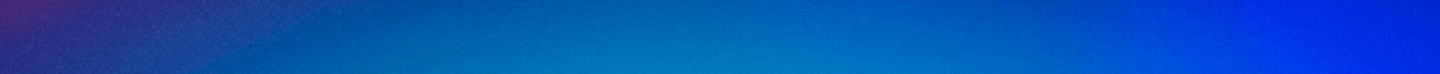University Libraries

Borrowing from OhioLINK and SearchOhio
When students, faculty, staff, UD retirees or friends of the library need library items that aren’t in the Roesch Library catalog, they have access to millions of materials in the catalogs of academic and public libraries statewide through OhioLINK and SearchOhio.
OhioLINK is a network of more than 100 Ohio colleges, universities, and public libraries including the State Library of Ohio; items may be requested directly through the UD catalog and delivered to UD or an OhioLINK destination of your choice. SearchOhio, a network of 20 Ohio public library systems, makes almost 10 million additional books, DVDs and CDs available.
Follow the instructions below; if you need assistance, call 937-229-4234.
MAKING AN OHIOLINK REQUEST
If your search of the UD catalog reveals that Roesch Library does not own an item, or if our copy does not have the status AVAILABLE, you can use the OhioLINK button to execute the same search in the OhioLINK catalog.
- To make a request, use the “Request” button.
- Display the full record for a specific entry to check the status of an item. Items with the status AVAILABLE may be requested. Items with the status LIBRARY USE ONLY, LOCAL USE ONLY, or LOCAL CIRC ONLY will not be available.
- If it’s available, request the item and choose U of Dayton as your affiliated institution. Click “Submit above Information.”
- If you wish to have the item delivered somewhere other than Roesch Library, change the pickup location.
- Enter your name and your UD ID number and click “Submit.”
MAKING A SEARCHOHIO REQUEST
If no copies are avaliable in OhioLINK, you can execute the same search in the SearchOhio catalog using the SearchOhio button. Note: Unlike OhioLINK materials, which can be delivered to any OhioLINK library, SearchOhio books can only be delivered to a University of Dayton location.
- Choose “Request Item” to make your request.
- Choose U of Dayton as your affiliated institution and click the the Submit above Information button.
- Enter Your name and UD ID number and click “Submit”
WHAT PREVENTS A REQUEST FROM GOING THROUGH?
- You have fines of $10 or more on your library account.
- Roesch Library has a copy available.
- Your library record has not been updated.
- A hold has been placed on the item at the owning institution.
- Copies in OhioLINK and SearchOhio are checked out or missing.
WHAT IF OHIOLINK/SEARCHOHIO DOES NOT OWN AN ITEM?
If OhioLINK or SearchOhio does not own an item, you may be able to request your item through interlibrary loan (ILL), which refers to the borrowing and lending of materials between libraries; ILL service also includes delivery of photocopied journal articles. To make a request, use ILLIad.
If you have questions about Interlibrary loan, call 937- 229-4900.
TRACKING YOUR REQUESTS
You can check the progress of your OhioLINK and SearchOhio requests by viewing your circulation record from the Libraries website. Click on “My Library Account” and log in as prompted. Select “Requests (holds).”
- A status of REQUESTED means that the item has not yet been sent; you may cancel some or all items still having the REQUESTED status by selecting either “Cancel All” or “Cancel Selected Items.”
- A status of IN TRANSIT means that the item has been shipped from the lending library.
- A status of OHIOLINK RECVD means that the item can be picked up and checked out.
- A status of CANCELLED means that no OhioLINK library is currently able to supply the item.
RENEWING YOUR ITEM(S)
You can request renewals for your OhioLINK/SearchOhio items by going to the Library website.
- Click on My Library Account and log in as prompted.
- Click on "Items currently checked out" and select the item(s) you would like to renew.
- Click “Renew All” or “Renew Selected Items” depending on what item(s) you would like renewed.
- Follow any verification prompts; if the renewal is approved, a new due date will appear. Pro tip: Write down the new due date on the OhioLINK bookband.
Some notes about renewals:
- If you have already renewed the item the maxiumum number of times, the words “TOO MANY RENEWALS” will display. If you believe you have received this message in error, contact the circulation desk at 937-229-4234 for assistance.
- If the item is needed by another borrower, you will receive the notice “Renewal denied: Item needed at owning library.” Please return this item when it’s due.
- If the due date is more than 1 week in the future, the message “TOO SOON TO RENEW” may appear. Try again closer to the due date.
- OhioLINK non-book items such as DVDs may not be renewed.
LOAN PERIODS
OhioLINK books: For students, the OhioLINK loan period for books is 3 weeks (21 days). An item may be renewed up to 6 times as long as another user does not request the book. Books loaned to faculty and staff have a 6-week (42 days) loan period and may be renewed up to 6 times as along as another user does not request the book.
OhioLINK media materials: The OhioLINK loan period for media materials is 1 week; these can be renewed up to 3 times as long as another user does not request the item. Note that not all OhioLINK libraries permit the circulation of non-print items, and few circulate all of their non-print and /or media materials. Some items may not be renewed; return these items on time and request a new copy.
SearchOhio materials: The SearchOhio loan period for all materials except DVDs is 3 weeks. An item may be renewed up to 3 times, for 3 weeks each time, as long as the item has not been requested by another user. The SearchOhio loan period for DVDs is 1 week. An item may be renewed up to 3 times, as long as the item has not been requested by another user.
FINES
Fines for OhioLINK items are:
- 50 cents a day for the first 30 days.
- After 30 days overdue, the fine becomes $50, and the book must be replaced.
- Fee for replacement is $125.
Fines for SearchOhio items are:
- $.50 a day for the first 50 days
- Maximum fines for print materials and media are $25.00
- Lost or Replacement cost $25.00
If you need to speak to someone about your library fine, please contact 937-229-4234.