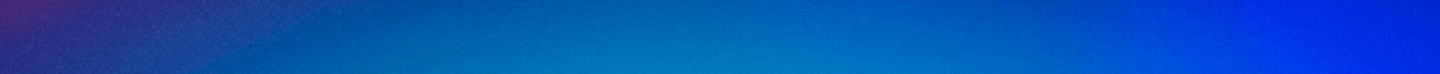FAQ'S
Below are some frequently asked questions relating to the new chart of accounts. If you can’t find the answer you are looking for, please complete the Connect With Us form or email controller@udayton.edu with your questions.
Introduction to the New Chart of Accounts
The University has critical financial management and reporting needs that are not currently being met within the existing environment, resulting in inefficiencies in daily use, incomplete staff training, and inconsistent budgeting and reporting.
Due to the current CoA issues, the University Board of Trustees’ Audit Committee is in full support of redesigning the existing CoA at the University of Dayton. The University’s President has recognized this effort as a strategic opportunity to revisit administrative practices and policies with a focus on reducing administrative burden, strengthening internal controls, facilitating data transparency, and enhancing financial reporting capabilities.
We are implementing an entirely new chart that the entire institution will utilize moving forward. The current Chart of Accounts does not leverage the complete capabilities of Banner, leaving large portions of manual work for the administrative and IT staff that occurs “off book” or in external systems that are not audit compliant.
However, some elements of the current chart that are working well and meeting UD’s needs may be retained in the new chart.
The new chart will be utilized for all financial transactions across the institution. As such, every system that interacts with Banner Finance will be impacted, as will the other Banner systems such as HR and Student.
As part of the CoA redesign effort, UD is conducting an Impact Assessment to identify all systems that interface with the Chart of Accounts. The purpose of the Impact Assessment is to ensure that a functional connection between the chart and those interacting systems exists, as well as determine the amount of impact the chart changes will have on each system. As development of the new chart continues, ongoing discussions with IT and other units that utilize the interacting systems will be held to ensure all reporting needs are being met.
The new chart will be designed to, at a minimum, perform at the same caliber of the current chart. We expect that the new Chart of Accounts will enhance your ability to perform your day-to-day functions by simplifying processes and improving reporting capabilities.
These reporting capability enhancements include the ability to run consistent financial reports across the institution and to pull financial data directly from Banner. Users will be able to run budget vs actual and other financial reports with greater ease in a more user friendly format.
The Controller's office and other finance leaders will be able to run income statements, balances, and cash flows more easily for the University, as well as specific units and departments.
We are aware of the business requirements for accessing and utilizing data. Moving forward, the Core Team is going to be cognizant of these as we continue to develop an implementation plan that meets core business requirements.
Enhanced reporting from current state, and complex reporting that incorporates multiple systems, however will likely be developed during the optimization portion of the project after July 2019.
Each department will house the updated forms on their own departmental website. Links to these websites will be available on the COA website’s Training Resources page. New forms will go live July 1. If you cannot find a new form, please contact the department which owns the form
Chart F FOAPAL Information
Resources for Managing Budgets
Resources for Accounts Receivable
Procurement and Payables Resources
No, the processes are the same going into the new systems. The forms/inputs are different, however.
For more info about Runway: https://udayton.edu/finadmin/divisions/fss/procurement-payable-services/procurement-services/find_products_services/purchasing_methods/eprocurement-runway.php
As of now the form is percentage-based only. If you need to break out amounts by dollar, please contact Procurement and Payable Services.
For more info on Procurement and Payable Services: https://udayton.edu/finadmin/divisions/fss/procurement-payable-services/index.php